Viewing a History of Clinical Communication Messages
A history of PrescribeIT® Clinical Communication messages are saved within the communication itself and within the patient's History tab. This provides the ability to view all incoming and outgoing communications in an easy to access location.
Use the dropdowns below to learn more information about where communication history is stored.
All previous communications for a specific communication can be viewed from the History field of the PrescribeIT® Mail window.
To view previous communications:
-
In the Messages tile, select Inbox or the folder in which the message is located.
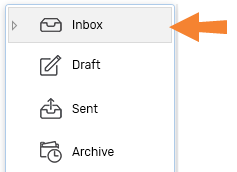
-
Select the message.
-
Select Detail. The PrescribeIT® Mail window opens.
-
In the History section, select the folder icon
 for the corresponding communication.
for the corresponding communication.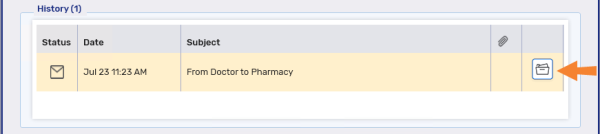
The communication opens in a PrescribeIT® Mail window in read-only mode. No fields in can be edited.
To easily track a patient's Clinical Communication, all information is contained in the patient's History tab. This includes when a communication was sent, received, or deleted and the user's initials.
-
For a Sent or Deleted communication, the user who performed the action is recorded.
-
A Received communication reflects the user who was logged into Propel Rx at that time.
-
The communication can be detailed to view the PrescribeIT® Mail window again.
Transactions can only be detailed from the Patient History tab if they were received after your pharmacy's upgrade to Propel Rx 1.8 SP2.